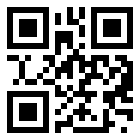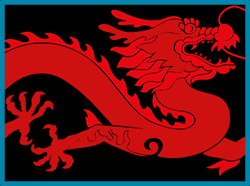Want to know how to create QR Code promotions?
Check out the cool graphics on our Facebook business page —
http://facebook.com/CopyDragon
What is a QR Code?
The odd-looking graphic is called a QR code, or Quick-Response code. The graphic can store various kinds of information, contains some error-correction information, and is designed to scan easily and quickly, and can be oriented in any direction for that purpose. (A little different than the bar-codes on cans of peas at the grocery store!) This leads directly to making how to create qr code promotions very useful.
Because of the proliferation of cellphones and the wide availability of scanning ‘apps’ — I use ‘Scan Life’ on my android phone — the QR Code is becoming immensely popular, as a way of providing information very quickly. For example, scanning a QR code with your cellphone can quickly insert into the phone:
- A phone number, ready for dialing
- A website address, automatically loading
- Name, address, and phone, inserted into ‘contacts’
- A bookmark
- A wifi location
- A text message
- An email address, ready to send
- A location
- .. and more!
How to Create QR Code Promotions
The QR Code can store quite a bit of information, and is growing in popularity for promotional purposes. For example, you can now embed an entire email-capture system into (or behind) a single QR code, and because the QR code is a picture, you can use this system anywhere you can place a picture.
That means: on the web, on your business card, on your restaurant’s menu, in a newspaper advertisement, on a window sign, on your stationery, on postcards, in the yellow pages, on your Facebook business page … and the list goes on.
If you would like to employ the power of QR codes and create unique, popular promotions that people love to use … contact CopyDragon.
And to make it really easy, just scan the following graphic with your cell phone …